NOTE: Apart from

You can see how this translation was done in this article.
Monday, 05 August 2024
//6 minute read
In this app I wanted to add a simpple mechanism of allowing login to add comments (and some admin tasks) to the app. I wanted to use Google Auth for this purpose. I did not want to use the ASP.NET Identity database for this purpose. I wanted to keep the app as simple as possible for as long as possible.
Databases are a powerful component of any application but they also add complexity. I wanted to avoid that complexity until I really needed it.
First you need to set up Google Auth in the Google Developer Console. You can follow the steps in this link to get your details set up for you Google Client ID and Secret.
Once you have your Google Client ID and Secret, you can add them to your appsettings.json file.
"Auth" :{
"GoogleClientId": "",
"GoogleClientSecret": ""
}
HOWEVER you should not check these in to source control. Instead for local development you can use the Secrets file:
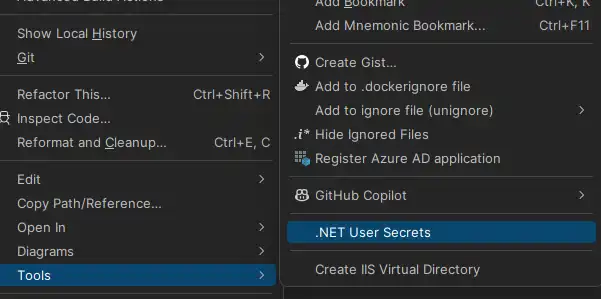
In there you can add your Google Client ID and Secret (note your client Id isn't actually confidential, as you'll see later it's included in the JS call on the front end.
"Auth" :{
"GoogleClientId": "ID",
"GoogleClientSecret": "CLIENTSECRET"
}
Note I use a modified version of Steve Smith's IConfigSection (recently made famous by Phil Haack). This is to avoid the IOptions stuff which I find a bit clunky (and rarely need as I almost never change config after deployment in my scenarios).
In mine I do this which allows me to get the section name from the class itself:
namespace Mostlylucid.Config;
public static class ConfigExtensions {
public static TConfig ConfigurePOCO<TConfig>(this IServiceCollection services, IConfiguration configuration)
where TConfig : class, new() {
if (services == null) throw new ArgumentNullException(nameof(services));
if (configuration == null) throw new ArgumentNullException(nameof(configuration));
var config = new TConfig();
configuration.Bind(config);
services.AddSingleton(config);
return config;
}
public static TConfig Configure<TConfig>(this WebApplicationBuilder builder)
where TConfig : class, IConfigSection, new() {
var services = builder.Services;
var configuration = builder.Configuration;
var sectionName = TConfig.Section;
return services.ConfigurePOCO<TConfig>(configuration.GetSection(sectionName));
}
public static TConfig GetConfig<TConfig>(this WebApplicationBuilder builder)
where TConfig : class, IConfigSection, new() {
var configuration = builder.Configuration;
var sectionName = TConfig.Section;
var section = configuration.GetSection(sectionName).Get<TConfig>();
return section;
}
public static Dictionary<string, object> GetConfigSection(this IConfiguration configuration, string sectionName) {
var section = configuration.GetSection(sectionName);
var result = new Dictionary<string, object>();
foreach (var child in section.GetChildren()) {
var key = child.Key;
var value = child.Value;
result.Add(key, value);
}
return result;
}
public static Dictionary<string, object> GetConfigSection<TConfig>(this WebApplicationBuilder builder)
where TConfig : class, IConfigSection, new() {
var configuration = builder.Configuration;
var sectionName = TConfig.Section;
return configuration.GetConfigSection(sectionName);
}
}
public interface IConfigSection {
public static abstract string Section { get; }
}
So my Auth looks like
public class Auth : IConfigSection
{
public static string Section => "Auth";
public string GoogleClientId { get; set; }
public string GoogleClientSecret { get; set; }
public string AdminUserGoogleId { get; set; }
}
Where I use a static interface method to get the section name.
Then in my startup I can do this:
var auth = builder.GetConfig<Auth>();
ANYWAY back to the google stuff!
TO actually add this
services.AddCors(options =>
{
options.AddPolicy("AllowMostlylucid",
builder =>
{
builder.WithOrigins("https://www.mostlylucid.net")
.WithOrigins("https://mostlylucid.net")
.WithOrigins("https://localhost:7240")
.AllowAnyHeader()
.AllowAnyMethod();
});
});
builder.Services
.AddAuthentication(options =>
{
options.DefaultScheme = CookieAuthenticationDefaults.AuthenticationScheme;
options.DefaultChallengeScheme = GoogleDefaults.AuthenticationScheme;
})
.AddCookie()
.AddGoogle(options =>
{
options.ClientId = auth.GoogleClientId;
options.ClientSecret = auth.GoogleClientSecret;
});
You'll note there's CORS entries here, you also need to set up these in the google identity console.
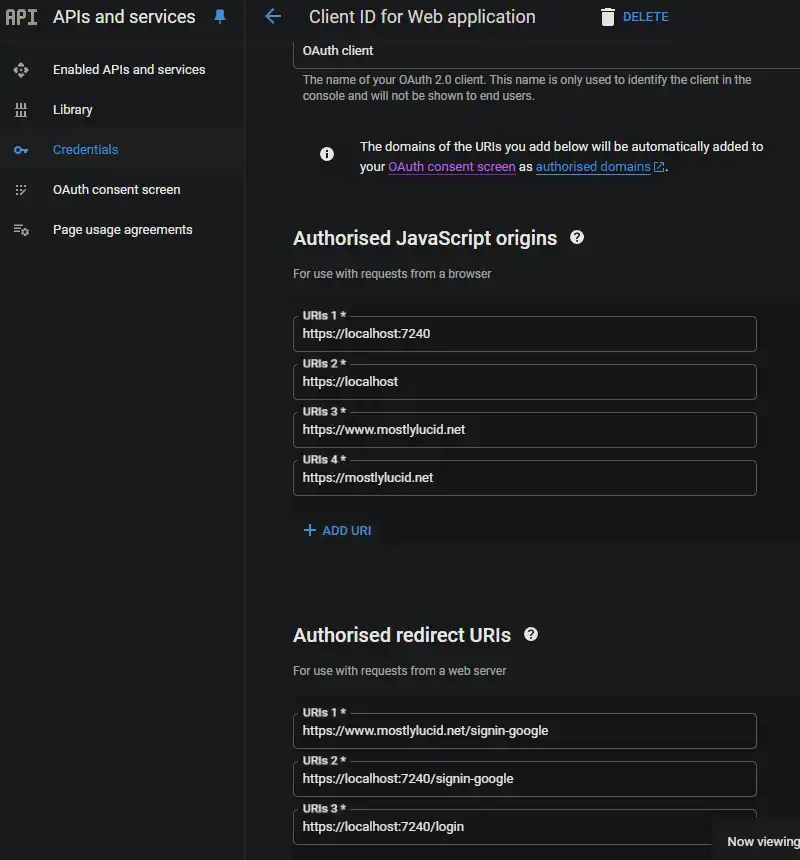
This ensures that the Google Auth can only be used from the domains you specify.
In my _Layout.cshtml I have this Javascript, this is where I set up my Google Buttons and trigger a callback which logs the ASP.NET app.
<script src="https://accounts.google.com/gsi/client" async defer></script>
This is the dlow for the code below
function renderButton(element)
{
google.accounts.id.renderButton(
element,
{
type: "standard",
size: "large",
width: 200,
theme: "filled_black",
text: "sign_in_with",
shape: "rectangular",
logo_alignment: "left"
}
);
}
function initGoogleSignIn() {
google.accounts.id.initialize({
client_id: "839055275161-u7dqn2oco2729n6i5mk0fe7gap0bmg6g.apps.googleusercontent.com",
callback: handleCredentialResponse
});
const element = document.getElementById('google_button');
if (element) {
renderButton(element);
}
const secondElement = document.getElementById('google_button2');
if (secondElement) {
renderButton(secondElement);
}
}
function handleCredentialResponse(response) {
if (response.credential) {
const xhr = new XMLHttpRequest();
xhr.open('POST', '/login', true);
xhr.setRequestHeader('Content-Type', 'application/json');
xhr.onload = function () {
if (xhr.status === 200) {
window.location.reload();
} else {
console.error('Failed to log in.');
}
};
xhr.send(JSON.stringify({ idToken: response.credential }));
} else {
console.error('No credential in response.');
}
}
window.onload = initGoogleSignIn;
Here you can see I have up to two div elements in the page with the id google_button and google_button2. These are the elements that the Google JS will render the buttons into.
TIP: If you are using Tailwind, you can shink the button div to work correctly in dark mode (otherwise it renders a white background around the button)
<div class="w-[200px] h-[39px] overflow-hidden rounded">
<div id="google_button">
</div>
</div>
In the JavaScript above I post this back to a Controller action called Login. This is where I handle the Google Auth.
const xhr = new XMLHttpRequest();
xhr.open('POST', '/login', true);
xhr.setRequestHeader('Content-Type', 'application/json');
xhr.onload = function () {
if (xhr.status === 200) {
window.location.reload();
} else {
console.error('Failed to log in.');
}
};
xhr.send(JSON.stringify({ idToken: response.credential }));
The Controller is here' it's pretty simple it just takes the posted JWT, decodes it then uses that to login to the app.
[Route("login")]
[HttpPost]
public async Task<IActionResult> HandleGoogleCallback([FromBody] GoogleLoginRequest request)
{
var handler = new JwtSecurityTokenHandler();
var jsonToken = handler.ReadToken(request.IdToken) as JwtSecurityToken;
if (jsonToken == null)
{
return BadRequest("Invalid token");
}
var claimsIdentity = new ClaimsIdentity(
jsonToken.Claims,
GoogleDefaults.AuthenticationScheme);
var authProperties = new AuthenticationProperties
{
IsPersistent = true
};
await HttpContext.SignInAsync(
CookieAuthenticationDefaults.AuthenticationScheme,
new ClaimsPrincipal(claimsIdentity),
authProperties);
return Ok();
}
}
NOTE: This isn't prefect as it esses up the claim names (they are all lower case) but it works for now.
In my BaseController I extract the properties I need;
public record LoginData(bool loggedIn, string? name, string? avatarUrl, string? identifier);
protected LoginData GetUserInfo()
{
var authenticateResult = HttpContext.AuthenticateAsync(CookieAuthenticationDefaults.AuthenticationScheme).Result;
if (authenticateResult.Succeeded)
{
var principal = authenticateResult.Principal;
if(principal == null)
{
return new LoginData(false, null, null, null);
}
var name = principal.FindFirst("name").Value;
var avatarUrl =principal.FindFirst("picture").Value;
var nameIdentifier = principal.FindFirst("sub");
return new LoginData(true, name, avatarUrl, nameIdentifier?.Value);
}
return new LoginData(false,null,null,null);
}
And that's it! This allows you to use Gooogle Authentication without using the ASP.NET Identity database.