This is a viewer only at the moment see the article on how this works.
To update the preview hit Ctrl-Alt-R (or ⌘-Alt-R on Mac) or Enter to refresh. The Save icon lets you save the markdown file to disk
This is a preview from the server running through my markdig pipeline
Markdown è un linguaggio di markup leggero che è possibile utilizzare per aggiungere elementi di formattazione ai documenti di testo in chiaro. Creato da John Gruber nel 2004, Markdown è ora una delle lingue di markup più popolari al mondo.
Su questo sito uso un approccio super semplice al blogging, avendo provato e non riuscito a mantenere un blog in passato ho voluto rendere il più facile possibile per scrivere e pubblicare i post. Uso markdown per scrivere i miei post e questo sito ha un unico servizio utilizzando MarkdigCity name (optional, probably does not need a translation) per convertire il markdown in HTML.
In una parola semplicità. Questo non sarà un sito super ad alto traffico, io uso ASP.NET OutPutCache per nascondere le pagine e non ho intenzione di aggiornarlo che spesso. Volevo mantenere il sito il più semplice possibile e non dovevo preoccuparmi dell'overhead di un generatore di sito statico sia in termini di processo di costruzione che di complessità del sito.
Per chiarire; generatori di sito statici come HugoCity name (optional, probably does not need a translation) / JekyllCity name (optional, probably does not need a translation) ecc... può essere una buona soluzione per molti siti, ma per questo ho voluto mantenere come semplice per me Il piu' possibile. Sono un veterano dell'ASP.NET da 25 anni, quindi capiscilo dentro e fuori. Questo design del sito aggiunge complessità; ho punti di vista, servizi, controller e un sacco di HTML manuale & CSS, ma sono a mio agio con questo.
Ho semplicemente rilasciare un nuovo file.md nella cartella Markdown e il sito lo raccoglie e lo rende (quando mi ricordo di aet come contenuto, questo assicura che è disponibile nei file di output!)
Poi quando controllo il sito a GitHub l'azione funziona e il sito viene aggiornato. Semplice!
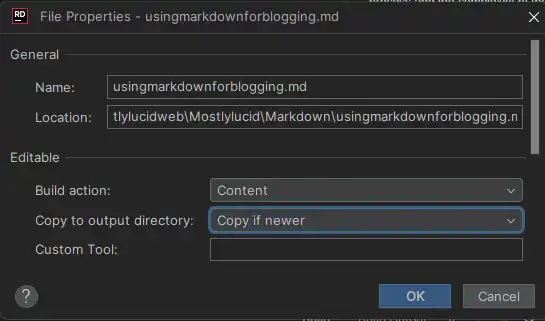
Dato che ho appena aggiunto l'immagine qui, vi mostrerò come ho fatto. Ho semplicemente aggiunto l'immagine alla cartella wwwroot/articleimages e l'ho fatto riferimento nel file markdown in questo modo:

Poi aggiungo un'estensione alla mia pipeline di Markdig che le riscrive all'URL corretto (tutto sulla semplicità). Vedere qui per il codice sorgente per l'estensione.
using Markdig;
using Markdig.Renderers;
using Markdig.Syntax;
using Markdig.Syntax.Inlines;
namespace Mostlylucid.MarkDigExtensions;
public class ImgExtension : IMarkdownExtension
{
public void Setup(MarkdownPipelineBuilder pipeline)
{
pipeline.DocumentProcessed += ChangeImgPath;
}
public void Setup(MarkdownPipeline pipeline, IMarkdownRenderer renderer)
{
}
public void ChangeImgPath(MarkdownDocument document)
{
foreach (var link in document.Descendants<LinkInline>())
if (link.IsImage)
link.Url = "/articleimages/" + link.Url;
}
}
Il BlogService è un servizio semplice che legge i file markdown dalla cartella Markdown e li converte in HTML utilizzando Markdig.
La fonte completa per questo è di seguito e qui.
using System.Globalization; using System.Text.RegularExpressions; using Markdig; using Microsoft.Extensions.Caching.Memory; using Mostlylucid.MarkDigExtensions; using Mostlylucid.Models.Blog;
namespace Mostlylucid.Services;
public class BlogService { private const string Path = "Markdown"; private const string CacheKey = "Categories";
private static readonly Regex DateRegex = new(
@"<datetime class=""hidden"">(\d{4}-\d{2}-\d{2}T\d{2}:\d{2})</datetime>",
RegexOptions.Compiled | RegexOptions.IgnoreCase | RegexOptions.NonBacktracking);
private static readonly Regex WordCoountRegex = new(@"\b\w+\b",
RegexOptions.Compiled | RegexOptions.Multiline | RegexOptions.IgnoreCase | RegexOptions.NonBacktracking);
private static readonly Regex CategoryRegex = new(@"<!--\s*category\s*--\s*([^,]+?)\s*(?:,\s*([^,]+?)\s*)?-->",
RegexOptions.Compiled | RegexOptions.Singleline);
private readonly ILogger<BlogService> _logger;
private readonly IMemoryCache _memoryCache;
private readonly MarkdownPipeline pipeline;
public BlogService(IMemoryCache memoryCache, ILogger<BlogService> logger)
{
_logger = logger;
_memoryCache = memoryCache;
pipeline = new MarkdownPipelineBuilder().UseAdvancedExtensions().Use<ImgExtension>().Build();
ListCategories();
}
private Dictionary<string, List<string>> GetFromCache()
{
return _memoryCache.Get<Dictionary<string, List<string>>>(CacheKey) ?? new Dictionary<string, List<string>>();
}
private void SetCache(Dictionary<string, List<string>> categories)
{
_memoryCache.Set(CacheKey, categories, new MemoryCacheEntryOptions
{
AbsoluteExpirationRelativeToNow = TimeSpan.FromHours(12)
});
}
private void ListCategories()
{
var cacheCats = GetFromCache();
var pages = Directory.GetFiles("Markdown", "*.md");
var count = 0;
foreach (var page in pages)
{
var pageAlreadyAdded = cacheCats.Values.Any(x => x.Contains(page));
if (pageAlreadyAdded) continue;
var text = File.ReadAllText(page);
var categories = GetCategories(text);
if (!categories.Any()) continue;
count++;
foreach (var category in categories)
if (cacheCats.TryGetValue(category, out var pagesList))
{
pagesList.Add(page);
cacheCats[category] = pagesList;
_logger.LogInformation("Added category {Category} for {Page}", category, page);
}
else
{
cacheCats.Add(category, new List<string> { page });
_logger.LogInformation("Created category {Category} for {Page}", category, page);
}
}
if (count > 0) SetCache(cacheCats);
}
public List<string> GetCategories()
{
var cacheCats = GetFromCache();
return cacheCats.Keys.ToList();
}
public List<PostListModel> GetPostsByCategory(string category)
{
var pages = GetFromCache()[category];
return GetPosts(pages.ToArray());
}
public BlogPostViewModel? GetPost(string postName)
{
try
{
var path = System.IO.Path.Combine(Path, postName + ".md");
var page = GetPage(path, true);
return new BlogPostViewModel
{
Categories = page.categories, WordCount = WordCount(page.restOfTheLines), Content = page.processed,
PublishedDate = page.publishDate, Slug = page.slug, Title = page.title
};
}
catch (Exception e)
{
_logger.LogError(e, "Error getting post {PostName}", postName);
return null;
}
}
private int WordCount(string text)
{
return WordCoountRegex.Matches(text).Count;
}
private string GetSlug(string fileName)
{
var slug = System.IO.Path.GetFileNameWithoutExtension(fileName);
return slug.ToLowerInvariant();
}
private static string[] GetCategories(string markdownText)
{
var matches = CategoryRegex.Matches(markdownText);
var categories = matches
.SelectMany(match => match.Groups.Cast<Group>()
.Skip(1) // Skip the entire match group
.Where(group => group.Success) // Ensure the group matched
.Select(group => group.Value.Trim()))
.ToArray();
return categories;
}
public (string title, string slug, DateTime publishDate, string processed, string[] categories, string
restOfTheLines) GetPage(string page, bool html)
{
var fileInfo = new FileInfo(page);
// Ensure the file exists
if (!fileInfo.Exists) throw new FileNotFoundException("The specified file does not exist.", page);
// Read all lines from the file
var lines = File.ReadAllLines(page);
// Get the title from the first line
var title = lines.Length > 0 ? Markdown.ToPlainText(lines[0].Trim()) : string.Empty;
// Concatenate the rest of the lines with newline characters
var restOfTheLines = string.Join(Environment.NewLine, lines.Skip(1));
// Extract categories from the text
var categories = GetCategories(restOfTheLines);
var publishedDate = fileInfo.CreationTime;
var publishDate = DateRegex.Match(restOfTheLines).Groups[1].Value;
if (!string.IsNullOrWhiteSpace(publishDate))
publishedDate = DateTime.ParseExact(publishDate, "yyyy-MM-ddTHH:mm", CultureInfo.InvariantCulture);
// Remove category tags from the text
restOfTheLines = CategoryRegex.Replace(restOfTheLines, "");
restOfTheLines = DateRegex.Replace(restOfTheLines, "");
// Process the rest of the lines as either HTML or plain text
var processed =
html ? Markdown.ToHtml(restOfTheLines, pipeline) : Markdown.ToPlainText(restOfTheLines, pipeline);
// Generate the slug from the page filename
var slug = GetSlug(page);
// Return the parsed and processed content
return (title, slug, publishedDate, processed, categories, restOfTheLines);
}
public List<PostListModel> GetPosts(string[] pages)
{
List<PostListModel> pageModels = new();
foreach (var page in pages)
{
var pageInfo = GetPage(page, false);
var summary = Markdown.ToPlainText(pageInfo.restOfTheLines).Substring(0, 100) + "...";
pageModels.Add(new PostListModel
{
Categories = pageInfo.categories, Title = pageInfo.title,
Slug = pageInfo.slug, WordCount = WordCount(pageInfo.restOfTheLines),
PublishedDate = pageInfo.publishDate, Summary = summary
});
}
pageModels = pageModels.OrderByDescending(x => x.PublishedDate).ToList();
return pageModels;
}
public List<PostListModel> GetPostsForFiles()
{
var pages = Directory.GetFiles("Markdown", "*.md");
return GetPosts(pages);
}
}
</details>
Come potete vedere questo ha alcuni elementi:
### Elaborazione dei file
Il codice per elaborare i file markdown in HTML è abbastanza semplice, uso la libreria Markdig per convertire il markdown in HTML e poi uso alcune espressioni regolari per estrarre le categorie e la data pubblicata dal file markdown.
Il metodo GetPage viene utilizzato per estrarre il contenuto del file markdown, ha alcuni passaggi:
1. Estrai il titolo
Per convenzione uso la prima riga del file markdown come titolo del post. Quindi posso semplicemente fare:
```csharp
var lines = File.ReadAllLines(page);
// Get the title from the first line
var title = lines.Length > 0 ? Markdown.ToPlainText(lines[0].Trim()) : string.Empty;
Poiché il titolo è prefisso con "#" uso il metodo Markdown.ToPlainText per togliere il "#" dal titolo.
// Concatenate the rest of the lines with newline characters
var restOfTheLines = string.Join(Environment.NewLine, lines.Skip(1));
// Extract categories from the text
var categories = GetCategories(restOfTheLines);
// Remove category tags from the text
restOfTheLines = CategoryRegex.Replace(restOfTheLines, "");
Il metodo GetCategorie utilizza un'espressione regolare per estrarre le categorie dal file markdown.
private static readonly Regex CategoryRegex = new(@"<!--\s*category\s*--\s*([^,]+?)\s*(?:,\s*([^,]+?)\s*)?-->",
RegexOptions.Compiled | RegexOptions.Singleline);
private static string[] GetCategories(string markdownText)
{
var matches = CategoryRegex.Matches(markdownText);
var categories = matches
.SelectMany(match => match.Groups.Cast<Group>()
.Skip(1) // Skip the entire match group
.Where(group => group.Success) // Ensure the group matched
.Select(group => group.Value.Trim()))
.ToArray();
return categories;
}
private static readonly Regex DateRegex = new(
@"<datetime class=""hidden"">(\d{4}-\d{2}-\d{2}T\d{2}:\d{2})</datetime>",
RegexOptions.Compiled | RegexOptions.IgnoreCase | RegexOptions.NonBacktracking);
var publishedDate = fileInfo.CreationTime;
var publishDate = DateRegex.Match(restOfTheLines).Groups[1].Value;
if (!string.IsNullOrWhiteSpace(publishDate))
publishedDate = DateTime.ParseExact(publishDate, "yyyy-MM-ddTHH:mm", CultureInfo.InvariantCulture);
restOfTheLines = DateRegex.Replace(restOfTheLines, "");
pipeline = new MarkdownPipelineBuilder().UseAdvancedExtensions().Use<ImgExtension>().Build();
var processed =
html ? Markdown.ToHtml(restOfTheLines, pipeline) : Markdown.ToPlainText(restOfTheLines, pipeline);
Ottieni la'slug' Questo è semplicemente il nome del file senza l'estensione:
private string GetSlug(string fileName)
{
var slug = System.IO.Path.GetFileNameWithoutExtension(fileName);
return slug.ToLowerInvariant();
}
Restituisci il contenuto Ora abbiamo contenuti di pagina che possiamo visualizzare per il blog!
// Ensure the file exists
if (!fileInfo.Exists) throw new FileNotFoundException("The specified file does not exist.", page);
// Read all lines from the file
var lines = File.ReadAllLines(page);
// Get the title from the first line
var title = lines.Length > 0 ? Markdown.ToPlainText(lines[0].Trim()) : string.Empty;
// Concatenate the rest of the lines with newline characters
var restOfTheLines = string.Join(Environment.NewLine, lines.Skip(1));
// Extract categories from the text
var categories = GetCategories(restOfTheLines);
var publishedDate = fileInfo.CreationTime;
var publishDate = DateRegex.Match(restOfTheLines).Groups[1].Value;
if (!string.IsNullOrWhiteSpace(publishDate))
publishedDate = DateTime.ParseExact(publishDate, "yyyy-MM-ddTHH:mm", CultureInfo.InvariantCulture);
// Remove category tags from the text
restOfTheLines = CategoryRegex.Replace(restOfTheLines, "");
restOfTheLines = DateRegex.Replace(restOfTheLines, "");
// Process the rest of the lines as either HTML or plain text
var processed =
html ? Markdown.ToHtml(restOfTheLines, pipeline) : Markdown.ToPlainText(restOfTheLines, pipeline);
// Generate the slug from the page filename
var slug = GetSlug(page);
// Return the parsed and processed content
return (title, slug, publishedDate, processed, categories, restOfTheLines);
}
</details>
Il codice qui sotto mostra come generare l'elenco dei post del blog, si utilizza il `GetPage(page, false)` metodo per estrarre il titolo, le categorie, la data di pubblicazione e il contenuto trattato.
```csharp
public List<PostListModel> GetPosts(string[] pages)
{
List<PostListModel> pageModels = new();
foreach (var page in pages)
{
var pageInfo = GetPage(page, false);
var summary = Markdown.ToPlainText(pageInfo.restOfTheLines).Substring(0, 100) + "...";
pageModels.Add(new PostListModel
{
Categories = pageInfo.categories, Title = pageInfo.title,
Slug = pageInfo.slug, WordCount = WordCount(pageInfo.restOfTheLines),
PublishedDate = pageInfo.publishDate, Summary = summary
});
}
pageModels = pageModels.OrderByDescending(x => x.PublishedDate).ToList();
return pageModels;
}
public List<PostListModel> GetPostsForFiles()
{
var pages = Directory.GetFiles("Markdown", "*.md");
return GetPosts(pages);
}