This is a viewer only at the moment see the article on how this works.
To update the preview hit Ctrl-Alt-R (or ⌘-Alt-R on Mac) or Enter to refresh. The Save icon lets you save the markdown file to disk
This is a preview from the server running through my markdig pipeline
Lo he hecho. blogueó muchos veces acerca de cómo uso Markdown para crear mis posts de blog; Me gusta mucho este enfoque, pero tiene un gran inconveniente - significa que tengo que hacer un ciclo de compilación Docker completo para actualizar un post. Esto estaba bien mientras que yo estaba creando más características que luego blogueé sobre pero es bastante limitante ahora. Quiero poder actualizar mis posts de blog sin tener que hacer un ciclo completo de construcción. Así que ahora he añadido un nuevo poco de funcionalidad a mi blog que me permite hacer precisamente eso.
Por enfoque 'híbrido' me refiero a este ciclo de vida; de nuevo bastante simplista pero un poco fresco (de una manera súper geeky!).
Así que es bastante simple.
Esto me permite seguir usando Rider localmente para crear posts de blog (en el futuro probablemente me moveré a también permitir que esto suceda en el sitio en sí), todas las traducciones suceden dinámicamente en el sitio en sí y puedo actualizar posts sin tener que hacer un ciclo completo de construcción.
El código para esto es "YET OTRO" IHostedService, esta vez utiliza el FileSystemWatcher clase para ver un directorio de archivos nuevos. Cuando se detecta un archivo nuevo se lee el archivo, se procesa y se inserta en la base de datos. O si borro un post en inglés también borrará todas las traducciones de ese post.
Todo el código está debajo, pero lo descompondré un poco aquí.
using Mostlylucid.Config.Markdown;
using Polly;
using Serilog.Events;
namespace Mostlylucid.Blog.WatcherService;
public class MarkdownDirectoryWatcherService(MarkdownConfig markdownConfig, IServiceScopeFactory serviceScopeFactory,
ILogger<MarkdownDirectoryWatcherService> logger)
: IHostedService
{
private Task _awaitChangeTask = Task.CompletedTask;
private FileSystemWatcher _fileSystemWatcher;
public Task StartAsync(CancellationToken cancellationToken)
{
_fileSystemWatcher = new FileSystemWatcher
{
Path = markdownConfig.MarkdownPath,
NotifyFilter = NotifyFilters.FileName | NotifyFilters.LastWrite | NotifyFilters.CreationTime |
NotifyFilters.Size,
Filter = "*.md", // Watch all markdown files
IncludeSubdirectories = true // Enable watching subdirectories
};
// Subscribe to events
_fileSystemWatcher.EnableRaisingEvents = true;
_awaitChangeTask = Task.Run(()=> AwaitChanges(cancellationToken));
logger.LogInformation("Started watching directory {Directory}", markdownConfig.MarkdownPath);
return Task.CompletedTask;
}
public Task StopAsync(CancellationToken cancellationToken)
{
// Stop watching
_fileSystemWatcher.EnableRaisingEvents = false;
_fileSystemWatcher.Dispose();
Console.WriteLine($"Stopped watching directory: {markdownConfig.MarkdownPath}");
return Task.CompletedTask;
}
private async Task AwaitChanges(CancellationToken cancellationToken)
{
while (!cancellationToken.IsCancellationRequested)
{
var fileEvent = _fileSystemWatcher.WaitForChanged(WatcherChangeTypes.All);
if (fileEvent.ChangeType == WatcherChangeTypes.Changed ||
fileEvent.ChangeType == WatcherChangeTypes.Created)
{
await OnChangedAsync(fileEvent);
}
else if (fileEvent.ChangeType == WatcherChangeTypes.Deleted)
{
OnDeleted(fileEvent);
}
else if (fileEvent.ChangeType == WatcherChangeTypes.Renamed)
{
}
}
}
private async Task OnChangedAsync(WaitForChangedResult e)
{
if (e.Name == null) return;
var activity = Log.Logger.StartActivity("Markdown File Changed {Name}", e.Name);
var retryPolicy = Policy
.Handle<IOException>() // Only handle IO exceptions (like file in use)
.WaitAndRetryAsync(5, retryAttempt => TimeSpan.FromMilliseconds(500 * retryAttempt),
(exception, timeSpan, retryCount, context) =>
{
activity?.Activity?.SetTag("Retry Attempt", retryCount);
// Log the retry attempt
logger.LogWarning("File is in use, retrying attempt {RetryCount} after {TimeSpan}", retryCount, timeSpan);
});
try
{
var fileName = e.Name;
var isTranslated = Path.GetFileNameWithoutExtension(e.Name).Contains(".");
var language = MarkdownBaseService.EnglishLanguage;
var directory = markdownConfig.MarkdownPath;
if (isTranslated)
{
language = Path.GetFileNameWithoutExtension(e.Name).Split('.').Last();
fileName = Path.GetFileName(fileName);
directory = markdownConfig.MarkdownTranslatedPath;
}
var filePath = Path.Combine(directory, fileName);
var scope = serviceScopeFactory.CreateScope();
var markdownBlogService = scope.ServiceProvider.GetRequiredService<IMarkdownBlogService>();
// Use the Polly retry policy for executing the operation
await retryPolicy.ExecuteAsync(async () =>
{
var blogModel = await markdownBlogService.GetPage(filePath);
activity?.Activity?.SetTag("Page Processed", blogModel.Slug);
blogModel.Language = language;
var blogService = scope.ServiceProvider.GetRequiredService<IBlogService>();
await blogService.SavePost(blogModel);
if (language == MarkdownBaseService.EnglishLanguage)
{
var translateService = scope.ServiceProvider.GetRequiredService<BackgroundTranslateService>();
await translateService.TranslateForAllLanguages(
new PageTranslationModel(){OriginalFileName = filePath, OriginalMarkdown = blogModel.Markdown,Persist = true});
}
activity?.Activity?.SetTag("Page Saved", blogModel.Slug);
});
activity?.Complete();
}
catch (Exception exception)
{
activity?.Complete(LogEventLevel.Error, exception);
}
}
private void OnDeleted(WaitForChangedResult e)
{
if(e.Name == null) return;
var isTranslated = Path.GetFileNameWithoutExtension(e.Name).Contains(".");
var language = MarkdownBaseService.EnglishLanguage;
var slug = Path.GetFileNameWithoutExtension(e.Name);
if (isTranslated)
{
var name = Path.GetFileNameWithoutExtension(e.Name).Split('.');
language = name.Last();
slug = name.First();
}
else
{
var translatedFiles = Directory.GetFiles(markdownConfig.MarkdownTranslatedPath, $"{slug}.*.*");
_fileSystemWatcher.EnableRaisingEvents = false;
foreach (var file in translatedFiles)
{
File.Delete(file);
}
_fileSystemWatcher.EnableRaisingEvents = true;
}
var scope = serviceScopeFactory.CreateScope();
var blogService = scope.ServiceProvider.GetRequiredService<IBlogService>();
blogService.Delete(slug, language);
}
private void OnRenamed(object sender, RenamedEventArgs e)
{
Console.WriteLine($"File renamed: {e.OldFullPath} to {e.FullPath}");
}
}
Así que todo lo que hace es iniciar una nueva tarea que utiliza FileSystemWatcher en ella está StartAsync método. En una IHostedService este es el punto de entrada que utiliza el marco ASP.NET Core para iniciar el servicio.
private FileSystemWatcher _fileSystemWatcher;
public Task StartAsync(CancellationToken cancellationToken)
{
_fileSystemWatcher = new FileSystemWatcher
{
Path = markdownConfig.MarkdownPath,
NotifyFilter = NotifyFilters.FileName | NotifyFilters.LastWrite | NotifyFilters.CreationTime |
NotifyFilters.Size,
Filter = "*.md", // Watch all markdown files
IncludeSubdirectories = true // Enable watching subdirectories
};
// Subscribe to events
_fileSystemWatcher.EnableRaisingEvents = true;
_awaitChangeTask = Task.Run(()=> AwaitChanges(cancellationToken));
logger.LogInformation("Started watching directory {Directory}", markdownConfig.MarkdownPath);
return Task.CompletedTask;
}
Tengo una tarea local para el Servicio en la que enciendo el bucle de cambio
private Task _awaitChangeTask = Task.CompletedTask;
_awaitChangeTask = Task.Run(()=> AwaitChanges(cancellationToken));
Esto es importante ya que de lo contrario esto se convierte en bloqueo, es necesario asegurarse de que esto se ejecuta en el fondo (pregúntame cómo sé esto).
Aquí hemos establecido un FileSystemWatcher para escuchar eventos en mi directorio Markdown (mapeado a un directorio host por razones que veremos más adelante!)
_fileSystemWatcher = new FileSystemWatcher
{
Path = markdownConfig.MarkdownPath,
NotifyFilter = NotifyFilters.FileName | NotifyFilters.LastWrite | NotifyFilters.CreationTime |
NotifyFilters.Size,
Filter = "*.md", // Watch all markdown files
IncludeSubdirectories = true // Enable watching subdirectories
};
// Subscribe to events
_fileSystemWatcher.EnableRaisingEvents = true;
Puedes ver que estoy mirando por FileName, LastWrite, CreationTime y Size cambios. Esto es porque quiero saber si un archivo es creado, actualizado o eliminado.
También tengo un Filter set to *.md Así que sólo observo los archivos Markdown y especifico que quiero ver subdirectorios también (para las traducciones).
Dentro de este código tengo un bucle de cambio que espera cambios en el sistema de archivos. Note que usted también puede simplemente engancharse a los eventos de Cambio aquí, pero esto se sentía más limpio para mí.
private async Task AwaitChanges(CancellationToken cancellationToken)
{
while (!cancellationToken.IsCancellationRequested)
{
var fileEvent = _fileSystemWatcher.WaitForChanged(WatcherChangeTypes.All);
if (fileEvent.ChangeType == WatcherChangeTypes.Changed ||
fileEvent.ChangeType == WatcherChangeTypes.Created)
{
await OnChangedAsync(fileEvent);
}
else if (fileEvent.ChangeType == WatcherChangeTypes.Deleted)
{
OnDeleted(fileEvent);
}
else if (fileEvent.ChangeType == WatcherChangeTypes.Renamed)
{
}
}
}
De nuevo bastante simple, todo lo que hace es esperar a un evento de cambio y luego llama a la OnChangedAsync método. O si el archivo se elimina llama a la OnDeleted método.
Aquí es donde ocurre la'magia'. Lo que hace es escuchar el evento de cambio. Luego procesa el archivo Markdown usando mi pipeline (para obtener las categorías HTML, fecha, título, etc) e inderts esto en la base de datos. Luego detecta si el archivo está en inglés (así que lo escribí :)) y si es que inicia un proceso de traducción. Ver este post por cómo funciona esto.
await retryPolicy.ExecuteAsync(async () =>
{
var blogModel = await markdownBlogService.GetPage(filePath);
activity?.Activity?.SetTag("Page Processed", blogModel.Slug);
blogModel.Language = language;
var blogService = scope.ServiceProvider.GetRequiredService<IBlogService>();
await blogService.SavePost(blogModel);
if (language == MarkdownBaseService.EnglishLanguage)
{
var translateService = scope.ServiceProvider.GetRequiredService<BackgroundTranslateService>();
await translateService.TranslateForAllLanguages(
new PageTranslationModel(){OriginalFileName = filePath, OriginalMarkdown = blogModel.Markdown,Persist = true});
}
activity?.Activity?.SetTag("Page Saved", blogModel.Slug);
});
Tenga en cuenta que uso Polly aquí para manejar el procesamiento de archivos; esto asegura que el archivo haya sido realmente subido / guardado antes de que intente procesarlo.
var retryPolicy = Policy
.Handle<IOException>() // Only handle IO exceptions (like file in use)
.WaitAndRetryAsync(5, retryAttempt => TimeSpan.FromMilliseconds(500 * retryAttempt),
(exception, timeSpan, retryCount, context) =>
{
activity?.Activity?.SetTag("Retry Attempt", retryCount);
// Log the retry attempt
logger.LogWarning("File is in use, retrying attempt {RetryCount} after {TimeSpan}", retryCount, timeSpan);
});
Yo también uso SerilogTracing actividades para ayudarme a encontrar cualquier problema cuando está en 'producción' más fácilmente (I tener un artículo ¡Sobre eso también!).
private async Task OnChangedAsync(WaitForChangedResult e)
{
if (e.Name == null) return;
var activity = Log.Logger.StartActivity("Markdown File Changed {Name}", e.Name);
var retryPolicy = Policy
.Handle<IOException>() // Only handle IO exceptions (like file in use)
.WaitAndRetryAsync(5, retryAttempt => TimeSpan.FromMilliseconds(500 * retryAttempt),
(exception, timeSpan, retryCount, context) =>
{
activity?.Activity?.SetTag("Retry Attempt", retryCount);
// Log the retry attempt
logger.LogWarning("File is in use, retrying attempt {RetryCount} after {TimeSpan}", retryCount, timeSpan);
});
try
{
var fileName = e.Name;
var isTranslated = Path.GetFileNameWithoutExtension(e.Name).Contains(".");
var language = MarkdownBaseService.EnglishLanguage;
var directory = markdownConfig.MarkdownPath;
if (isTranslated)
{
language = Path.GetFileNameWithoutExtension(e.Name).Split('.').Last();
fileName = Path.GetFileName(fileName);
directory = markdownConfig.MarkdownTranslatedPath;
}
var filePath = Path.Combine(directory, fileName);
var scope = serviceScopeFactory.CreateScope();
var markdownBlogService = scope.ServiceProvider.GetRequiredService<IMarkdownBlogService>();
// Use the Polly retry policy for executing the operation
await retryPolicy.ExecuteAsync(async () =>
{
var blogModel = await markdownBlogService.GetPage(filePath);
activity?.Activity?.SetTag("Page Processed", blogModel.Slug);
blogModel.Language = language;
var blogService = scope.ServiceProvider.GetRequiredService<IBlogService>();
await blogService.SavePost(blogModel);
if (language == MarkdownBaseService.EnglishLanguage)
{
var translateService = scope.ServiceProvider.GetRequiredService<BackgroundTranslateService>();
await translateService.TranslateForAllLanguages(
new PageTranslationModel(){OriginalFileName = filePath, OriginalMarkdown = blogModel.Markdown,Persist = true});
}
activity?.Activity?.SetTag("Page Saved", blogModel.Slug);
});
activity?.Complete();
}
catch (Exception exception)
{
activity?.Complete(LogEventLevel.Error, exception);
}
}
Este es muy simple, sólo detecta cuando un archivo se elimina y lo elimina de la base de datos; MAINLY uso esto como una medida de prueba idiota, ya que soy apto para subir artículos y luego inmediatamente ver que tienen errores. Como usted puede ver pruebas para ver si el archivo es traducido y si es que elimina todas las traducciones de ese archivo.
private void OnDeleted(WaitForChangedResult e)
{
if (e.Name == null) return;
var activity = Log.Logger.StartActivity("Markdown File Deleting {Name}", e.Name);
try
{
var isTranslated = Path.GetFileNameWithoutExtension(e.Name).Contains(".");
var language = MarkdownBaseService.EnglishLanguage;
var slug = Path.GetFileNameWithoutExtension(e.Name);
if (isTranslated)
{
var name = Path.GetFileNameWithoutExtension(e.Name).Split('.');
language = name.Last();
slug = name.First();
}
else
{
var translatedFiles = Directory.GetFiles(markdownConfig.MarkdownTranslatedPath, $"{slug}.*.*");
_fileSystemWatcher.EnableRaisingEvents = false;
foreach (var file in translatedFiles)
{
File.Delete(file);
}
_fileSystemWatcher.EnableRaisingEvents = true;
}
var scope = serviceScopeFactory.CreateScope();
var blogService = scope.ServiceProvider.GetRequiredService<IBlogService>();
blogService.Delete(slug, language);
activity?.Activity?.SetTag("Page Deleted", slug);
activity?.Complete();
logger.LogInformation("Deleted blog post {Slug} in {Language}", slug, language);
}
catch (Exception exception)
{
activity?.Complete(LogEventLevel.Error, exception);
logger.LogError("Error deleting blog post {Slug}", e.Name);
}
}
Uso WinSCP para subir los archivos a mi sitio web. Sólo puedo hacer una'sincronización' para subir cualquier archivo Markdown entonces mi servicio los agregará al DB. Este es el directorio que el FileSystemWatcher está mirando. En FUTURO añadiré una capacidad de carga de imágenes a esto también, allí añadiré un poco de preprocesamiento y manejo de archivos más grandes.
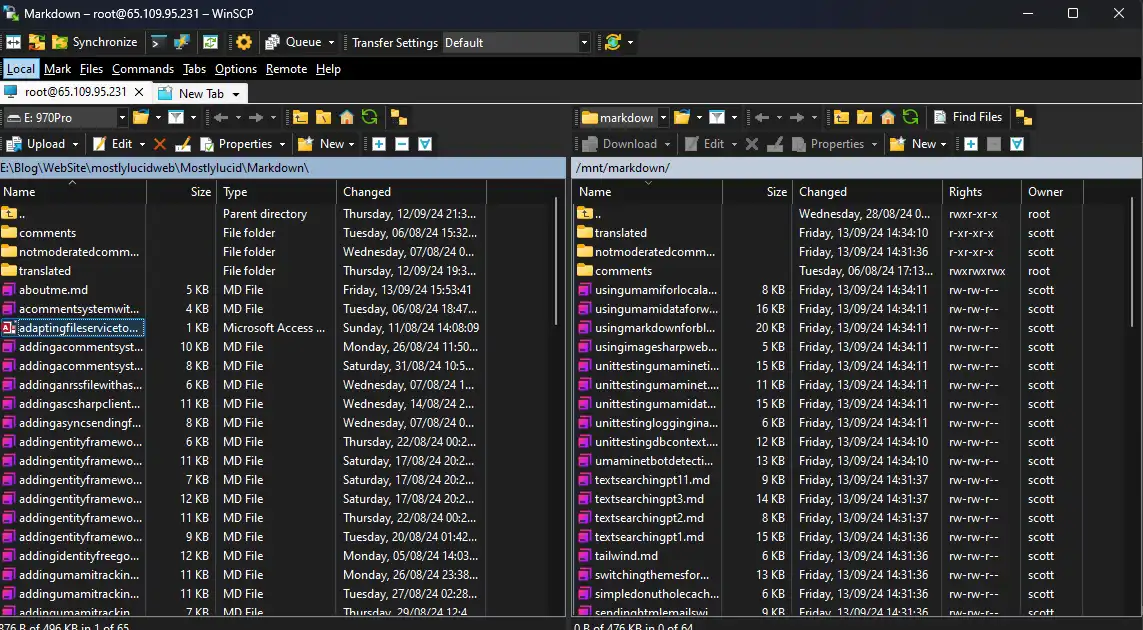
Así que esta es una manera bastante simple de añadir nuevos posts de blog a mi sitio sin tener que hacer un ciclo completo de construcción. En este post mostré cómo usar el FileSystemWatcher para detectar cambios en un directorio y procesarlos. También mostré cómo usar Polly para manejar los reintentos y Serilog para registrar el proceso.