This is a viewer only at the moment see the article on how this works.
To update the preview hit Ctrl-Alt-R (or ⌘-Alt-R on Mac) or Enter to refresh. The Save icon lets you save the markdown file to disk
This is a preview from the server running through my markdig pipeline
I've blogged many times about how I use Markdown to create my blog posts; I really like this approach but it has one major drawback - it means I have to do a complete Docker build cycle to update a post. This was FINE while I was creating more features which I then blogged about but it's pretty limiting now. I want to be able to update my blog posts without having to do a full build cycle. So now I've added a new bit of functionality to my blog which allows me to do just that.
By 'hybrid' approach I mean this lifecycle; again pretty simplistic but kinda cool (in a super geeky way!).
So it's pretty simple.
This allows me to keep using Rider locally to create blog posts (in future I'll likely move to also allowing this to happen in the site itself), all the translations happen dynamically on the site itself and I can update posts without having to do a full build cycle.
The code for this is YET ANOTHER IHostedService, this time it uses the FileSystemWatcher class to watch a directory for new files. When a new file is detected it reads the file, processes it and inserts it into the database. OR if I delete an English language post it will delete all translations of that post too.
The whole code is below but I'll break it down a bit here.
using Mostlylucid.Config.Markdown;
using Polly;
using Serilog.Events;
namespace Mostlylucid.Blog.WatcherService;
public class MarkdownDirectoryWatcherService(MarkdownConfig markdownConfig, IServiceScopeFactory serviceScopeFactory,
ILogger<MarkdownDirectoryWatcherService> logger)
: IHostedService
{
private Task _awaitChangeTask = Task.CompletedTask;
private FileSystemWatcher _fileSystemWatcher;
public Task StartAsync(CancellationToken cancellationToken)
{
_fileSystemWatcher = new FileSystemWatcher
{
Path = markdownConfig.MarkdownPath,
NotifyFilter = NotifyFilters.FileName | NotifyFilters.LastWrite | NotifyFilters.CreationTime |
NotifyFilters.Size,
Filter = "*.md", // Watch all markdown files
IncludeSubdirectories = true // Enable watching subdirectories
};
// Subscribe to events
_fileSystemWatcher.EnableRaisingEvents = true;
_awaitChangeTask = Task.Run(()=> AwaitChanges(cancellationToken));
logger.LogInformation("Started watching directory {Directory}", markdownConfig.MarkdownPath);
return Task.CompletedTask;
}
public Task StopAsync(CancellationToken cancellationToken)
{
// Stop watching
_fileSystemWatcher.EnableRaisingEvents = false;
_fileSystemWatcher.Dispose();
Console.WriteLine($"Stopped watching directory: {markdownConfig.MarkdownPath}");
return Task.CompletedTask;
}
private async Task AwaitChanges(CancellationToken cancellationToken)
{
while (!cancellationToken.IsCancellationRequested)
{
var fileEvent = _fileSystemWatcher.WaitForChanged(WatcherChangeTypes.All);
if (fileEvent.ChangeType == WatcherChangeTypes.Changed ||
fileEvent.ChangeType == WatcherChangeTypes.Created)
{
await OnChangedAsync(fileEvent);
}
else if (fileEvent.ChangeType == WatcherChangeTypes.Deleted)
{
OnDeleted(fileEvent);
}
else if (fileEvent.ChangeType == WatcherChangeTypes.Renamed)
{
}
}
}
private async Task OnChangedAsync(WaitForChangedResult e)
{
if (e.Name == null) return;
var activity = Log.Logger.StartActivity("Markdown File Changed {Name}", e.Name);
var retryPolicy = Policy
.Handle<IOException>() // Only handle IO exceptions (like file in use)
.WaitAndRetryAsync(5, retryAttempt => TimeSpan.FromMilliseconds(500 * retryAttempt),
(exception, timeSpan, retryCount, context) =>
{
activity?.Activity?.SetTag("Retry Attempt", retryCount);
// Log the retry attempt
logger.LogWarning("File is in use, retrying attempt {RetryCount} after {TimeSpan}", retryCount, timeSpan);
});
try
{
var fileName = e.Name;
var isTranslated = Path.GetFileNameWithoutExtension(e.Name).Contains(".");
var language = MarkdownBaseService.EnglishLanguage;
var directory = markdownConfig.MarkdownPath;
if (isTranslated)
{
language = Path.GetFileNameWithoutExtension(e.Name).Split('.').Last();
fileName = Path.GetFileName(fileName);
directory = markdownConfig.MarkdownTranslatedPath;
}
var filePath = Path.Combine(directory, fileName);
var scope = serviceScopeFactory.CreateScope();
var markdownBlogService = scope.ServiceProvider.GetRequiredService<IMarkdownBlogService>();
// Use the Polly retry policy for executing the operation
await retryPolicy.ExecuteAsync(async () =>
{
var blogModel = await markdownBlogService.GetPage(filePath);
activity?.Activity?.SetTag("Page Processed", blogModel.Slug);
blogModel.Language = language;
var blogService = scope.ServiceProvider.GetRequiredService<IBlogService>();
await blogService.SavePost(blogModel);
if (language == MarkdownBaseService.EnglishLanguage)
{
var translateService = scope.ServiceProvider.GetRequiredService<BackgroundTranslateService>();
await translateService.TranslateForAllLanguages(
new PageTranslationModel(){OriginalFileName = filePath, OriginalMarkdown = blogModel.Markdown,Persist = true});
}
activity?.Activity?.SetTag("Page Saved", blogModel.Slug);
});
activity?.Complete();
}
catch (Exception exception)
{
activity?.Complete(LogEventLevel.Error, exception);
}
}
private void OnDeleted(WaitForChangedResult e)
{
if(e.Name == null) return;
var isTranslated = Path.GetFileNameWithoutExtension(e.Name).Contains(".");
var language = MarkdownBaseService.EnglishLanguage;
var slug = Path.GetFileNameWithoutExtension(e.Name);
if (isTranslated)
{
var name = Path.GetFileNameWithoutExtension(e.Name).Split('.');
language = name.Last();
slug = name.First();
}
else
{
var translatedFiles = Directory.GetFiles(markdownConfig.MarkdownTranslatedPath, $"{slug}.*.*");
_fileSystemWatcher.EnableRaisingEvents = false;
foreach (var file in translatedFiles)
{
File.Delete(file);
}
_fileSystemWatcher.EnableRaisingEvents = true;
}
var scope = serviceScopeFactory.CreateScope();
var blogService = scope.ServiceProvider.GetRequiredService<IBlogService>();
blogService.Delete(slug, language);
}
private void OnRenamed(object sender, RenamedEventArgs e)
{
Console.WriteLine($"File renamed: {e.OldFullPath} to {e.FullPath}");
}
}
So all it does is kick off a new Task which uses FileSystemWatcher in it's StartAsync method. In an IHostedService this is the entry point the ASP.NET Core framework uses to start the service.
private FileSystemWatcher _fileSystemWatcher;
public Task StartAsync(CancellationToken cancellationToken)
{
_fileSystemWatcher = new FileSystemWatcher
{
Path = markdownConfig.MarkdownPath,
NotifyFilter = NotifyFilters.FileName | NotifyFilters.LastWrite | NotifyFilters.CreationTime |
NotifyFilters.Size,
Filter = "*.md", // Watch all markdown files
IncludeSubdirectories = true // Enable watching subdirectories
};
// Subscribe to events
_fileSystemWatcher.EnableRaisingEvents = true;
_awaitChangeTask = Task.Run(()=> AwaitChanges(cancellationToken));
logger.LogInformation("Started watching directory {Directory}", markdownConfig.MarkdownPath);
return Task.CompletedTask;
}
I have a task local to the Service which I fire the change loop on
private Task _awaitChangeTask = Task.CompletedTask;
_awaitChangeTask = Task.Run(()=> AwaitChanges(cancellationToken));
This is important as otherwise this becomes blocking, you need to ensure this runs in the background (ask me how I know this).
In here we have set up a FileSystemWatcher to listen for events in my Markdown directory (mapped to a host directory for reasons we'll see later!)
_fileSystemWatcher = new FileSystemWatcher
{
Path = markdownConfig.MarkdownPath,
NotifyFilter = NotifyFilters.FileName | NotifyFilters.LastWrite | NotifyFilters.CreationTime |
NotifyFilters.Size,
Filter = "*.md", // Watch all markdown files
IncludeSubdirectories = true // Enable watching subdirectories
};
// Subscribe to events
_fileSystemWatcher.EnableRaisingEvents = true;
You can see I'm watching for FileName, LastWrite, CreationTime and Size changes. This is because I want to know if a file is created, updated or deleted.
I also have a Filter set to *.md so I only watch for markdown files and specify I want to watch subdirectories too (for the translations).
Inside this code I have a change loop which waits for changes to the file system. Note you can also just hook into the Change events here but this felt cleaner to me.
private async Task AwaitChanges(CancellationToken cancellationToken)
{
while (!cancellationToken.IsCancellationRequested)
{
var fileEvent = _fileSystemWatcher.WaitForChanged(WatcherChangeTypes.All);
if (fileEvent.ChangeType == WatcherChangeTypes.Changed ||
fileEvent.ChangeType == WatcherChangeTypes.Created)
{
await OnChangedAsync(fileEvent);
}
else if (fileEvent.ChangeType == WatcherChangeTypes.Deleted)
{
OnDeleted(fileEvent);
}
else if (fileEvent.ChangeType == WatcherChangeTypes.Renamed)
{
}
}
}
Again pretty simple, all it does is wait for a change event and then calls the OnChangedAsync method. OR if the file is deleted it calls the OnDeleted method.
This is where the 'magic' happens. What it does is listen for the change event. It then Processes the Markdown file using my pipeline (to get the HTML categories, date, Title etc) and inderts this into the database. It THEN detects if the file is in English (so I wrote it :)) and if it is it kicks off a translation process. See this post for how this works.
await retryPolicy.ExecuteAsync(async () =>
{
var blogModel = await markdownBlogService.GetPage(filePath);
activity?.Activity?.SetTag("Page Processed", blogModel.Slug);
blogModel.Language = language;
var blogService = scope.ServiceProvider.GetRequiredService<IBlogService>();
await blogService.SavePost(blogModel);
if (language == MarkdownBaseService.EnglishLanguage)
{
var translateService = scope.ServiceProvider.GetRequiredService<BackgroundTranslateService>();
await translateService.TranslateForAllLanguages(
new PageTranslationModel(){OriginalFileName = filePath, OriginalMarkdown = blogModel.Markdown,Persist = true});
}
activity?.Activity?.SetTag("Page Saved", blogModel.Slug);
});
Note that I use Polly here to handle the file processing; this ensures that the file has REALLY been uploaded / saved before it tries to process it.
var retryPolicy = Policy
.Handle<IOException>() // Only handle IO exceptions (like file in use)
.WaitAndRetryAsync(5, retryAttempt => TimeSpan.FromMilliseconds(500 * retryAttempt),
(exception, timeSpan, retryCount, context) =>
{
activity?.Activity?.SetTag("Retry Attempt", retryCount);
// Log the retry attempt
logger.LogWarning("File is in use, retrying attempt {RetryCount} after {TimeSpan}", retryCount, timeSpan);
});
I also use SerilogTracing activities to help me find any problems when it's in 'production' more easily (I have an article on that too!).
private async Task OnChangedAsync(WaitForChangedResult e)
{
if (e.Name == null) return;
var activity = Log.Logger.StartActivity("Markdown File Changed {Name}", e.Name);
var retryPolicy = Policy
.Handle<IOException>() // Only handle IO exceptions (like file in use)
.WaitAndRetryAsync(5, retryAttempt => TimeSpan.FromMilliseconds(500 * retryAttempt),
(exception, timeSpan, retryCount, context) =>
{
activity?.Activity?.SetTag("Retry Attempt", retryCount);
// Log the retry attempt
logger.LogWarning("File is in use, retrying attempt {RetryCount} after {TimeSpan}", retryCount, timeSpan);
});
try
{
var fileName = e.Name;
var isTranslated = Path.GetFileNameWithoutExtension(e.Name).Contains(".");
var language = MarkdownBaseService.EnglishLanguage;
var directory = markdownConfig.MarkdownPath;
if (isTranslated)
{
language = Path.GetFileNameWithoutExtension(e.Name).Split('.').Last();
fileName = Path.GetFileName(fileName);
directory = markdownConfig.MarkdownTranslatedPath;
}
var filePath = Path.Combine(directory, fileName);
var scope = serviceScopeFactory.CreateScope();
var markdownBlogService = scope.ServiceProvider.GetRequiredService<IMarkdownBlogService>();
// Use the Polly retry policy for executing the operation
await retryPolicy.ExecuteAsync(async () =>
{
var blogModel = await markdownBlogService.GetPage(filePath);
activity?.Activity?.SetTag("Page Processed", blogModel.Slug);
blogModel.Language = language;
var blogService = scope.ServiceProvider.GetRequiredService<IBlogService>();
await blogService.SavePost(blogModel);
if (language == MarkdownBaseService.EnglishLanguage)
{
var translateService = scope.ServiceProvider.GetRequiredService<BackgroundTranslateService>();
await translateService.TranslateForAllLanguages(
new PageTranslationModel(){OriginalFileName = filePath, OriginalMarkdown = blogModel.Markdown,Persist = true});
}
activity?.Activity?.SetTag("Page Saved", blogModel.Slug);
});
activity?.Complete();
}
catch (Exception exception)
{
activity?.Complete(LogEventLevel.Error, exception);
}
}
This one is really simple, it just detects when a file is deleted and removes it from the database; I MAINLY use this as an idiot-proofing measure as I'm apt to upload articles then immediately see they have errors. As you can see it tests to see if the file is translated and if it is it deletes all translations of that file.
private void OnDeleted(WaitForChangedResult e)
{
if (e.Name == null) return;
var activity = Log.Logger.StartActivity("Markdown File Deleting {Name}", e.Name);
try
{
var isTranslated = Path.GetFileNameWithoutExtension(e.Name).Contains(".");
var language = MarkdownBaseService.EnglishLanguage;
var slug = Path.GetFileNameWithoutExtension(e.Name);
if (isTranslated)
{
var name = Path.GetFileNameWithoutExtension(e.Name).Split('.');
language = name.Last();
slug = name.First();
}
else
{
var translatedFiles = Directory.GetFiles(markdownConfig.MarkdownTranslatedPath, $"{slug}.*.*");
_fileSystemWatcher.EnableRaisingEvents = false;
foreach (var file in translatedFiles)
{
File.Delete(file);
}
_fileSystemWatcher.EnableRaisingEvents = true;
}
var scope = serviceScopeFactory.CreateScope();
var blogService = scope.ServiceProvider.GetRequiredService<IBlogService>();
blogService.Delete(slug, language);
activity?.Activity?.SetTag("Page Deleted", slug);
activity?.Complete();
logger.LogInformation("Deleted blog post {Slug} in {Language}", slug, language);
}
catch (Exception exception)
{
activity?.Complete(LogEventLevel.Error, exception);
logger.LogError("Error deleting blog post {Slug}", e.Name);
}
}
I use WinSCP to upload the files to my website. I can just do a 'sync' to upload any markdown files then my service will add them to the DB. This is the directory that the FileSystemWatcher is watching. In FUTURE I'll add an image upload capability to this too, there I'll add some preprocessing and handling of larger files.
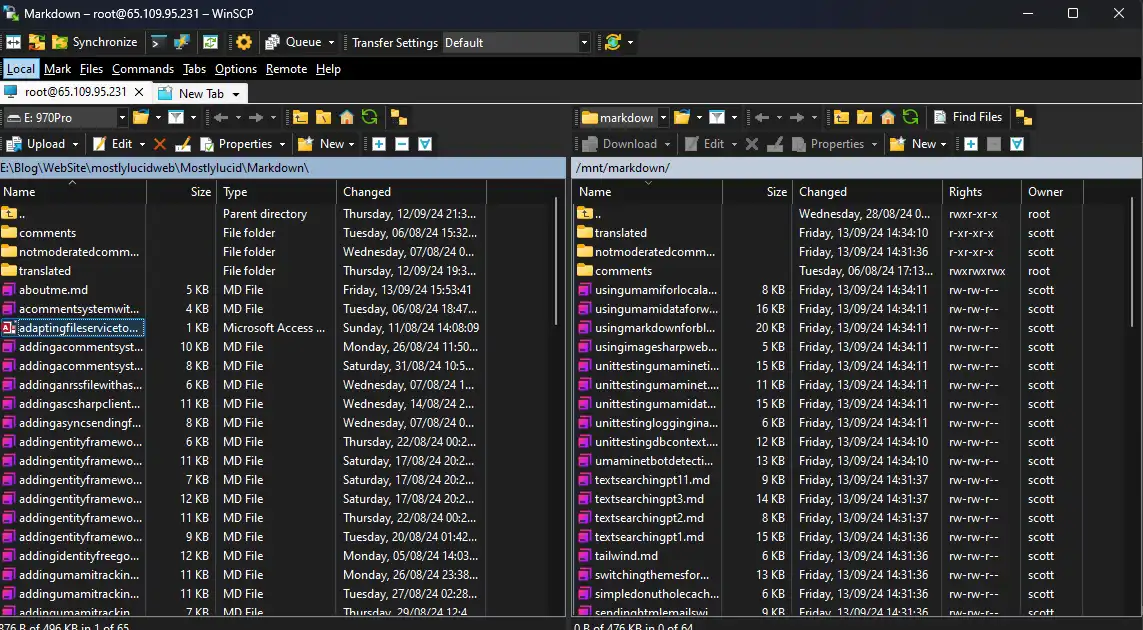
So this is a pretty simple way to add new blog posts to my site without having to do a full build cycle. In this post I showed how to use the FileSystemWatcher to detect changes to a directory and process them. I also showed how to use Polly to handle retries and Serilog to log the process.