NOTE: Apart from

You can see how this translation was done in this article.
Saturday, 28 September 2024
//2 minute read
在这个网站,我用高亮点js 来制作代码片断客户端。 我喜欢这样,因为它保持我的服务器 侧代码干净和简单。 然而,我想在每个代码片段上添加一个复制按钮,这样用户就可以很容易地将代码复制到剪贴板上。 这是一项简单的任务,但我想我在这里为可能希望这样做的其他人记录下来。
哦,这一切都在等着我 添加通讯功能 真正出现在网站上。 一旦我得到能量 做到这一点,我会增加这一点。
最后一点是,我们网站上有一个像这样的复制按钮:
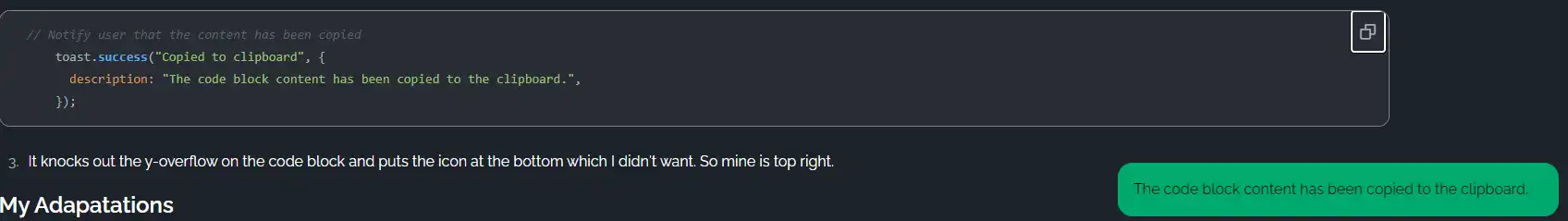
注:本条的所有功用 法拉兹·帕坦卡尔 我曾经编造这篇文章的作者 我只想在这里记录我对它所作的修改,以备我自己参考,并与其他人分享。
有几种方法可以做到这一点 比如说 复制按钮插件 对于希格莱特.js, 但我决定我 想要更多的控制 按钮和外型。 于是我走到我身边 本条本条 用于添加复制按钮。
虽然这篇文章是一个伟大的方法, 它有一些问题 阻止它成为我最完美的:
// Lucide copy icon
copyButton.innerHTML = `<svg class="h-4 w-4" xmlns="http://www.w3.org/2000/svg" width="24" height="24" viewBox="0 0 24 24" fill="none" stroke="currentColor" stroke-width="2" stroke-linecap="round" stroke-linejoin="round" class="lucide lucide-copy"><rect width="14" height="14" x="8" y="8" rx="2" ry="2"/><path d="M4 16c-1.1 0-2-.9-2-2V4c0-1.1.9-2 2-2h10c1.1 0 2 .9 2 2"/></svg>`;
虽然这工作有效,但这个网站已经使用BoxIcons 已经复制图标.
// Notify user that the content has been copied
toast.success("Copied to clipboard", {
description: "The code block content has been copied to the clipboard.",
});
此插插件勾勾到 after:highlightElement 并添加一个按钮到代码块中。
所以我首先复制了法拉兹的代码 然后做了以下修改:
text-xl.showToast 功能,我在我的网址上有(见后文)aria-label 和 title 按钮上的可访问性(并给它一个漂亮的盘旋效果) 。hljs.addPlugin({
"after:highlightElement": ({ el, text }) => {
const wrapper = el.parentElement;
if (wrapper == null) {
return;
}
/**
* Make the parent relative so we can absolutely
* position the copy button
*/
wrapper.classList.add("relative");
const copyButton = document.createElement("button");
copyButton.classList.add(
"absolute",
"top-2",
"right-1",
"p-2",
"text-gray-500",
"hover:text-gray-700",
"bx",
"bx-copy",
"text-xl",
"cursor-pointer"
);
copyButton.setAttribute("aria-label", "Copy code to clipboard");
copyButton.setAttribute("title", "Copy code to clipboard");
copyButton.onclick = () => {
navigator.clipboard.writeText(text);
// Notify user that the content has been copied
showToast("The code block content has been copied to the clipboard.", 3000, "success");
};
// Append the copy button to the wrapper
wrapper.prepend(copyButton);
},
});
showToast 函数职能职能职能职能职能职能职能职能这得靠我在我的项目上加了剃刀片片片段 此部分使用 DisisiUI 吐司构成部分 向用户显示消息。 我喜欢这个方法,因为它保持 Javascript 干净和简单 并允许我用与网站其他部分相同的方式 来写祝酒词。
<div id="toast" class="toast toast-bottom fixed z-50 hidden overflow-y-hidden">
<div id="toast-message" class="alert">
<div>
<span id="toast-text">Notification message</span>
</div>
</div>
<p class="hidden right-1 bx-copy cursor-pointer alert-success alert-warning alert-error alert-info"></p>
</div>
你会注意到这个也隐藏了一个奇奇奇的隐藏 p 在底部的标签, 这只是由尾风在建立网站的 CSS 时分析这些类 。
Javascript 函数很简单, 它只是显示一个固定时间的吐司信息, 然后再次隐藏它 。
window.showToast = function(message, duration = 3000, type = 'success') {
const toast = document.getElementById('toast');
const toastText = document.getElementById('toast-text');
const toastMessage = document.getElementById('toast-message');
// Set message and type
toastText.innerText = message;
toastMessage.className = `alert alert-${type}`; // Change alert type (success, warning, error)
// Show the toast
toast.classList.remove('hidden');
// Hide the toast after specified duration
setTimeout(() => {
toast.classList.add('hidden');
}, duration);
}
然后我们用这个来称呼它 showToast 函数中 copyButton.onclick 事件 。
showToast("The code block content has been copied to the clipboard.", 3000, "success");
我加了这个部分右右侧 在我的顶部 _Layout.cshtml 因此每页都有文件。
<partial name="_Toast" />``
当我们展示博客时, 代码区块有:
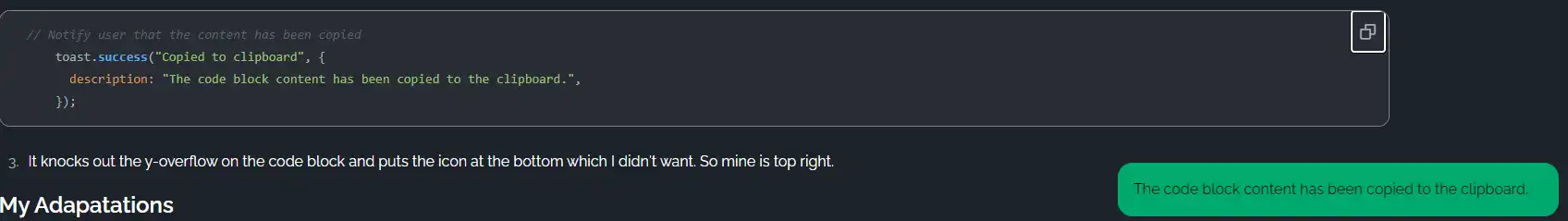
法拉兹的代码有了简单的改变 使它为我工作 我希望这对外面的其他人有帮助