This is a viewer only at the moment see the article on how this works.
To update the preview hit Ctrl-Alt-R (or ⌘-Alt-R on Mac) or Enter to refresh. The Save icon lets you save the markdown file to disk
This is a preview from the server running through my markdig pipeline
标记 标记 是一种轻量级标记语言,您可以用它来将格式化元素添加到普通文本文档中。 马克唐(Markdown)于2004年由约翰·格鲁伯(John Gruber)创立,
过去我曾尝试过也未能维持博客, 希望能尽量方便地写作和发表文章。 我用标记记分写我的文章, Markdig 马克式 将标记减法转换为 HTML。
[技选委
一字简单。 我用ASP.NET OutPutPutCache来隐藏页面, 我不会经常更新。 我本想尽量简化网站, 不必担心静态网站发电机在建设过程和复杂程度方面的管理。
澄清;静态现场发电机等 雨雨雨 / 头 头 头 头 头 头 头 头 头 头 头 头 头 头 头 头 头 头 头 头 头 头 头 头 头 头 头 头 头 头 头 头 头 头 头 头 头 头 头 头 头 头 头 头 头 头 头 头 头 等等... 可能是一个对很多网站的好解决方案... 但对于这个,我想保持简单 对我来说 尽可能。 我是ASP.NET25年的老兵 所以要了解它的内涵和外涵 此站点设计确实增加了复杂性; 我有视图、 服务、 控制器和手动 HTML 和 CSS 的LOT, 但我对此很满意 。
我只是把一个新的.md文件放入 Markdown 文件夹, 网站会把它捡起来, 并把它制作成( 当我记得把它当作内容, 这样就能确保它可以在输出文件中被保存! )!
当我在GitHub检查网站时, 简单!
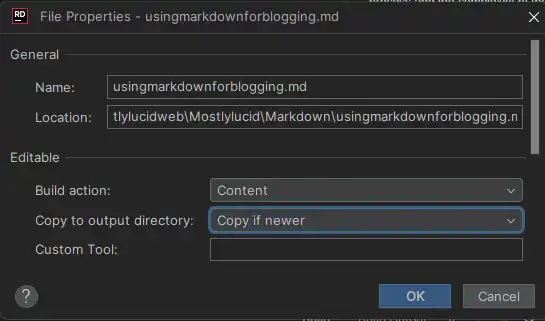
既然我刚刚在这里添加了图像, 我会告诉你我是如何做到的。 我只是将图像添加到 wwwroot/ articleimages 文件夹中,

然后,我为我的Markdig输油管添加一个扩展,将这些重写到正确的 URL (所有关于简单) 。 参见此扩展的源代码 。
using Markdig;
using Markdig.Renderers;
using Markdig.Syntax;
using Markdig.Syntax.Inlines;
namespace Mostlylucid.MarkDigExtensions;
public class ImgExtension : IMarkdownExtension
{
public void Setup(MarkdownPipelineBuilder pipeline)
{
pipeline.DocumentProcessed += ChangeImgPath;
}
public void Setup(MarkdownPipeline pipeline, IMarkdownRenderer renderer)
{
}
public void ChangeImgPath(MarkdownDocument document)
{
foreach (var link in document.Descendants<LinkInline>())
if (link.IsImage)
link.Url = "/articleimages/" + link.Url;
}
}
博客服务是一个简单的服务, 从 Markdown 文件夹读取标记下载文件, 并使用 Markdig 将其转换为 HTML 。
其全部来源如下: 在这里.
using System.Globalization; using System.Text.RegularExpressions; using Markdig; using Microsoft.Extensions.Caching.Memory; using Mostlylucid.MarkDigExtensions; using Mostlylucid.Models.Blog;
namespace Mostlylucid.Services;
public class BlogService { private const string Path = "Markdown"; private const string CacheKey = "Categories";
private static readonly Regex DateRegex = new(
@"<datetime class=""hidden"">(\d{4}-\d{2}-\d{2}T\d{2}:\d{2})</datetime>",
RegexOptions.Compiled | RegexOptions.IgnoreCase | RegexOptions.NonBacktracking);
private static readonly Regex WordCoountRegex = new(@"\b\w+\b",
RegexOptions.Compiled | RegexOptions.Multiline | RegexOptions.IgnoreCase | RegexOptions.NonBacktracking);
private static readonly Regex CategoryRegex = new(@"<!--\s*category\s*--\s*([^,]+?)\s*(?:,\s*([^,]+?)\s*)?-->",
RegexOptions.Compiled | RegexOptions.Singleline);
private readonly ILogger<BlogService> _logger;
private readonly IMemoryCache _memoryCache;
private readonly MarkdownPipeline pipeline;
public BlogService(IMemoryCache memoryCache, ILogger<BlogService> logger)
{
_logger = logger;
_memoryCache = memoryCache;
pipeline = new MarkdownPipelineBuilder().UseAdvancedExtensions().Use<ImgExtension>().Build();
ListCategories();
}
private Dictionary<string, List<string>> GetFromCache()
{
return _memoryCache.Get<Dictionary<string, List<string>>>(CacheKey) ?? new Dictionary<string, List<string>>();
}
private void SetCache(Dictionary<string, List<string>> categories)
{
_memoryCache.Set(CacheKey, categories, new MemoryCacheEntryOptions
{
AbsoluteExpirationRelativeToNow = TimeSpan.FromHours(12)
});
}
private void ListCategories()
{
var cacheCats = GetFromCache();
var pages = Directory.GetFiles("Markdown", "*.md");
var count = 0;
foreach (var page in pages)
{
var pageAlreadyAdded = cacheCats.Values.Any(x => x.Contains(page));
if (pageAlreadyAdded) continue;
var text = File.ReadAllText(page);
var categories = GetCategories(text);
if (!categories.Any()) continue;
count++;
foreach (var category in categories)
if (cacheCats.TryGetValue(category, out var pagesList))
{
pagesList.Add(page);
cacheCats[category] = pagesList;
_logger.LogInformation("Added category {Category} for {Page}", category, page);
}
else
{
cacheCats.Add(category, new List<string> { page });
_logger.LogInformation("Created category {Category} for {Page}", category, page);
}
}
if (count > 0) SetCache(cacheCats);
}
public List<string> GetCategories()
{
var cacheCats = GetFromCache();
return cacheCats.Keys.ToList();
}
public List<PostListModel> GetPostsByCategory(string category)
{
var pages = GetFromCache()[category];
return GetPosts(pages.ToArray());
}
public BlogPostViewModel? GetPost(string postName)
{
try
{
var path = System.IO.Path.Combine(Path, postName + ".md");
var page = GetPage(path, true);
return new BlogPostViewModel
{
Categories = page.categories, WordCount = WordCount(page.restOfTheLines), Content = page.processed,
PublishedDate = page.publishDate, Slug = page.slug, Title = page.title
};
}
catch (Exception e)
{
_logger.LogError(e, "Error getting post {PostName}", postName);
return null;
}
}
private int WordCount(string text)
{
return WordCoountRegex.Matches(text).Count;
}
private string GetSlug(string fileName)
{
var slug = System.IO.Path.GetFileNameWithoutExtension(fileName);
return slug.ToLowerInvariant();
}
private static string[] GetCategories(string markdownText)
{
var matches = CategoryRegex.Matches(markdownText);
var categories = matches
.SelectMany(match => match.Groups.Cast<Group>()
.Skip(1) // Skip the entire match group
.Where(group => group.Success) // Ensure the group matched
.Select(group => group.Value.Trim()))
.ToArray();
return categories;
}
public (string title, string slug, DateTime publishDate, string processed, string[] categories, string
restOfTheLines) GetPage(string page, bool html)
{
var fileInfo = new FileInfo(page);
// Ensure the file exists
if (!fileInfo.Exists) throw new FileNotFoundException("The specified file does not exist.", page);
// Read all lines from the file
var lines = File.ReadAllLines(page);
// Get the title from the first line
var title = lines.Length > 0 ? Markdown.ToPlainText(lines[0].Trim()) : string.Empty;
// Concatenate the rest of the lines with newline characters
var restOfTheLines = string.Join(Environment.NewLine, lines.Skip(1));
// Extract categories from the text
var categories = GetCategories(restOfTheLines);
var publishedDate = fileInfo.CreationTime;
var publishDate = DateRegex.Match(restOfTheLines).Groups[1].Value;
if (!string.IsNullOrWhiteSpace(publishDate))
publishedDate = DateTime.ParseExact(publishDate, "yyyy-MM-ddTHH:mm", CultureInfo.InvariantCulture);
// Remove category tags from the text
restOfTheLines = CategoryRegex.Replace(restOfTheLines, "");
restOfTheLines = DateRegex.Replace(restOfTheLines, "");
// Process the rest of the lines as either HTML or plain text
var processed =
html ? Markdown.ToHtml(restOfTheLines, pipeline) : Markdown.ToPlainText(restOfTheLines, pipeline);
// Generate the slug from the page filename
var slug = GetSlug(page);
// Return the parsed and processed content
return (title, slug, publishedDate, processed, categories, restOfTheLines);
}
public List<PostListModel> GetPosts(string[] pages)
{
List<PostListModel> pageModels = new();
foreach (var page in pages)
{
var pageInfo = GetPage(page, false);
var summary = Markdown.ToPlainText(pageInfo.restOfTheLines).Substring(0, 100) + "...";
pageModels.Add(new PostListModel
{
Categories = pageInfo.categories, Title = pageInfo.title,
Slug = pageInfo.slug, WordCount = WordCount(pageInfo.restOfTheLines),
PublishedDate = pageInfo.publishDate, Summary = summary
});
}
pageModels = pageModels.OrderByDescending(x => x.PublishedDate).ToList();
return pageModels;
}
public List<PostListModel> GetPostsForFiles()
{
var pages = Directory.GetFiles("Markdown", "*.md");
return GetPosts(pages);
}
}
</details>
正如你可以看到的,这有几个因素:
### 处理文件
处理标记下的文件到 HTML 的代码非常简单, 我使用 Markdig 库将标记下的文件转换为 HTML, 然后用一些常规表达式从标记文件中提取分类和公布的日期 。
GetPage 方法用于提取标记文件的内容, 它有几个步骤 :
1. 摘录标题
使用标记文件的第一行作为该职位的标题。 所以我可以简单做到:
```csharp
var lines = File.ReadAllLines(page);
// Get the title from the first line
var title = lines.Length > 0 ? Markdown.ToPlainText(lines[0].Trim()) : string.Empty;
标题前缀为“ # ” 。 我使用 Markdown 。 To plainText 方法将“ # ” 从标题中删除 。
// Concatenate the rest of the lines with newline characters
var restOfTheLines = string.Join(Environment.NewLine, lines.Skip(1));
// Extract categories from the text
var categories = GetCategories(restOfTheLines);
// Remove category tags from the text
restOfTheLines = CategoryRegex.Replace(restOfTheLines, "");
GetCateGateGateGries 方法使用正则表达式从标记文件中提取分类 。
private static readonly Regex CategoryRegex = new(@"<!--\s*category\s*--\s*([^,]+?)\s*(?:,\s*([^,]+?)\s*)?-->",
RegexOptions.Compiled | RegexOptions.Singleline);
private static string[] GetCategories(string markdownText)
{
var matches = CategoryRegex.Matches(markdownText);
var categories = matches
.SelectMany(match => match.Groups.Cast<Group>()
.Skip(1) // Skip the entire match group
.Where(group => group.Success) // Ensure the group matched
.Select(group => group.Value.Trim()))
.ToArray();
return categories;
}
private static readonly Regex DateRegex = new(
@"<datetime class=""hidden"">(\d{4}-\d{2}-\d{2}T\d{2}:\d{2})</datetime>",
RegexOptions.Compiled | RegexOptions.IgnoreCase | RegexOptions.NonBacktracking);
var publishedDate = fileInfo.CreationTime;
var publishDate = DateRegex.Match(restOfTheLines).Groups[1].Value;
if (!string.IsNullOrWhiteSpace(publishDate))
publishedDate = DateTime.ParseExact(publishDate, "yyyy-MM-ddTHH:mm", CultureInfo.InvariantCulture);
restOfTheLines = DateRegex.Replace(restOfTheLines, "");
pipeline = new MarkdownPipelineBuilder().UseAdvancedExtensions().Use<ImgExtension>().Build();
var processed =
html ? Markdown.ToHtml(restOfTheLines, pipeline) : Markdown.ToPlainText(restOfTheLines, pipeline);
获取“ 塞” 这只是没有扩展名的文件名 :
private string GetSlug(string fileName)
{
var slug = System.IO.Path.GetFileNameWithoutExtension(fileName);
return slug.ToLowerInvariant();
}
返回内容 现在我们有页面内容可以显示在博客上!
// Ensure the file exists
if (!fileInfo.Exists) throw new FileNotFoundException("The specified file does not exist.", page);
// Read all lines from the file
var lines = File.ReadAllLines(page);
// Get the title from the first line
var title = lines.Length > 0 ? Markdown.ToPlainText(lines[0].Trim()) : string.Empty;
// Concatenate the rest of the lines with newline characters
var restOfTheLines = string.Join(Environment.NewLine, lines.Skip(1));
// Extract categories from the text
var categories = GetCategories(restOfTheLines);
var publishedDate = fileInfo.CreationTime;
var publishDate = DateRegex.Match(restOfTheLines).Groups[1].Value;
if (!string.IsNullOrWhiteSpace(publishDate))
publishedDate = DateTime.ParseExact(publishDate, "yyyy-MM-ddTHH:mm", CultureInfo.InvariantCulture);
// Remove category tags from the text
restOfTheLines = CategoryRegex.Replace(restOfTheLines, "");
restOfTheLines = DateRegex.Replace(restOfTheLines, "");
// Process the rest of the lines as either HTML or plain text
var processed =
html ? Markdown.ToHtml(restOfTheLines, pipeline) : Markdown.ToPlainText(restOfTheLines, pipeline);
// Generate the slug from the page filename
var slug = GetSlug(page);
// Return the parsed and processed content
return (title, slug, publishedDate, processed, categories, restOfTheLines);
}
</details>
下面的代码显示我如何生成博客文章列表, `GetPage(page, false)` 用于提取标题、类别、公布日期和处理内容的方法。
```csharp
public List<PostListModel> GetPosts(string[] pages)
{
List<PostListModel> pageModels = new();
foreach (var page in pages)
{
var pageInfo = GetPage(page, false);
var summary = Markdown.ToPlainText(pageInfo.restOfTheLines).Substring(0, 100) + "...";
pageModels.Add(new PostListModel
{
Categories = pageInfo.categories, Title = pageInfo.title,
Slug = pageInfo.slug, WordCount = WordCount(pageInfo.restOfTheLines),
PublishedDate = pageInfo.publishDate, Summary = summary
});
}
pageModels = pageModels.OrderByDescending(x => x.PublishedDate).ToList();
return pageModels;
}
public List<PostListModel> GetPostsForFiles()
{
var pages = Directory.GetFiles("Markdown", "*.md");
return GetPosts(pages);
}